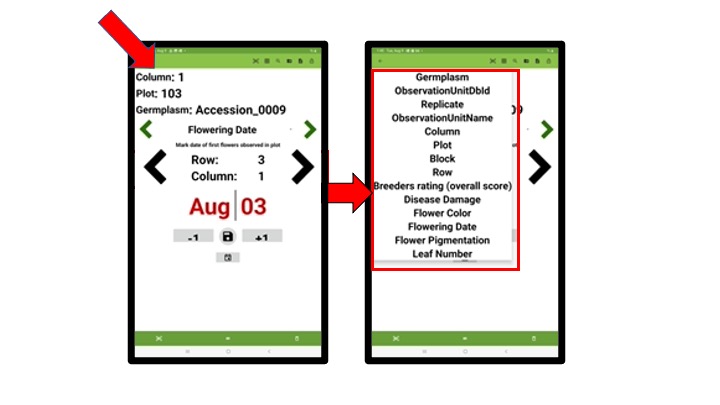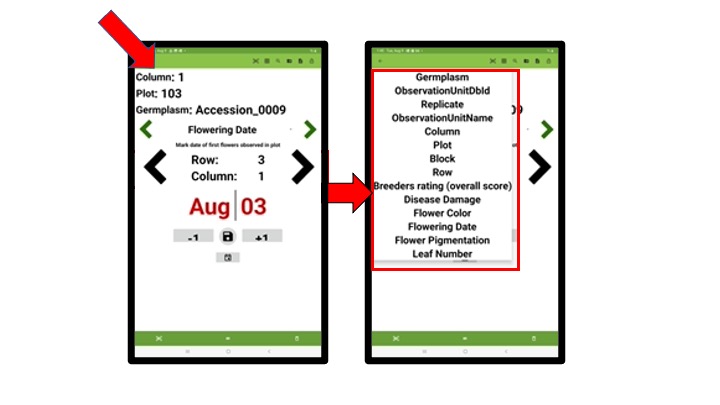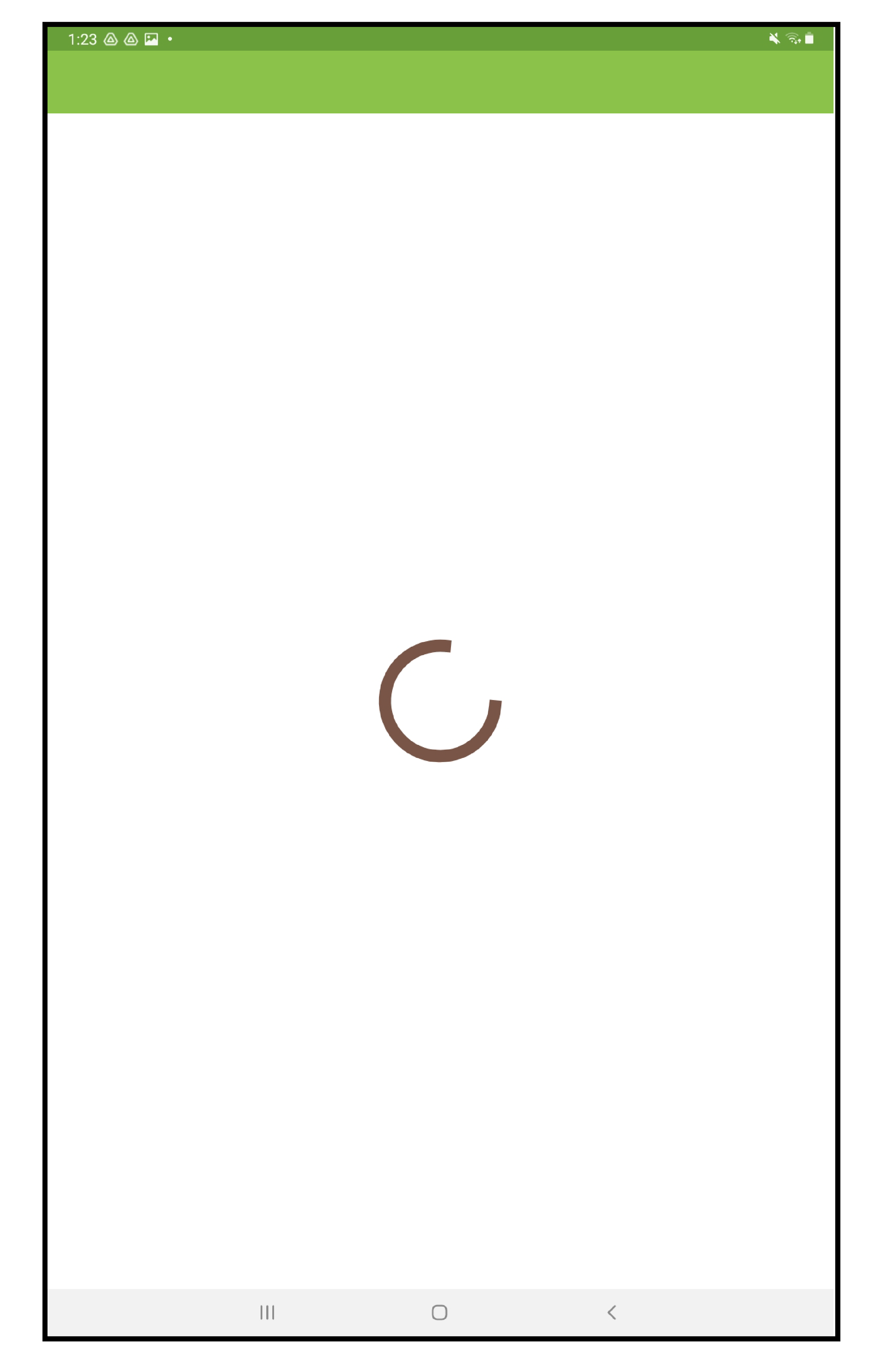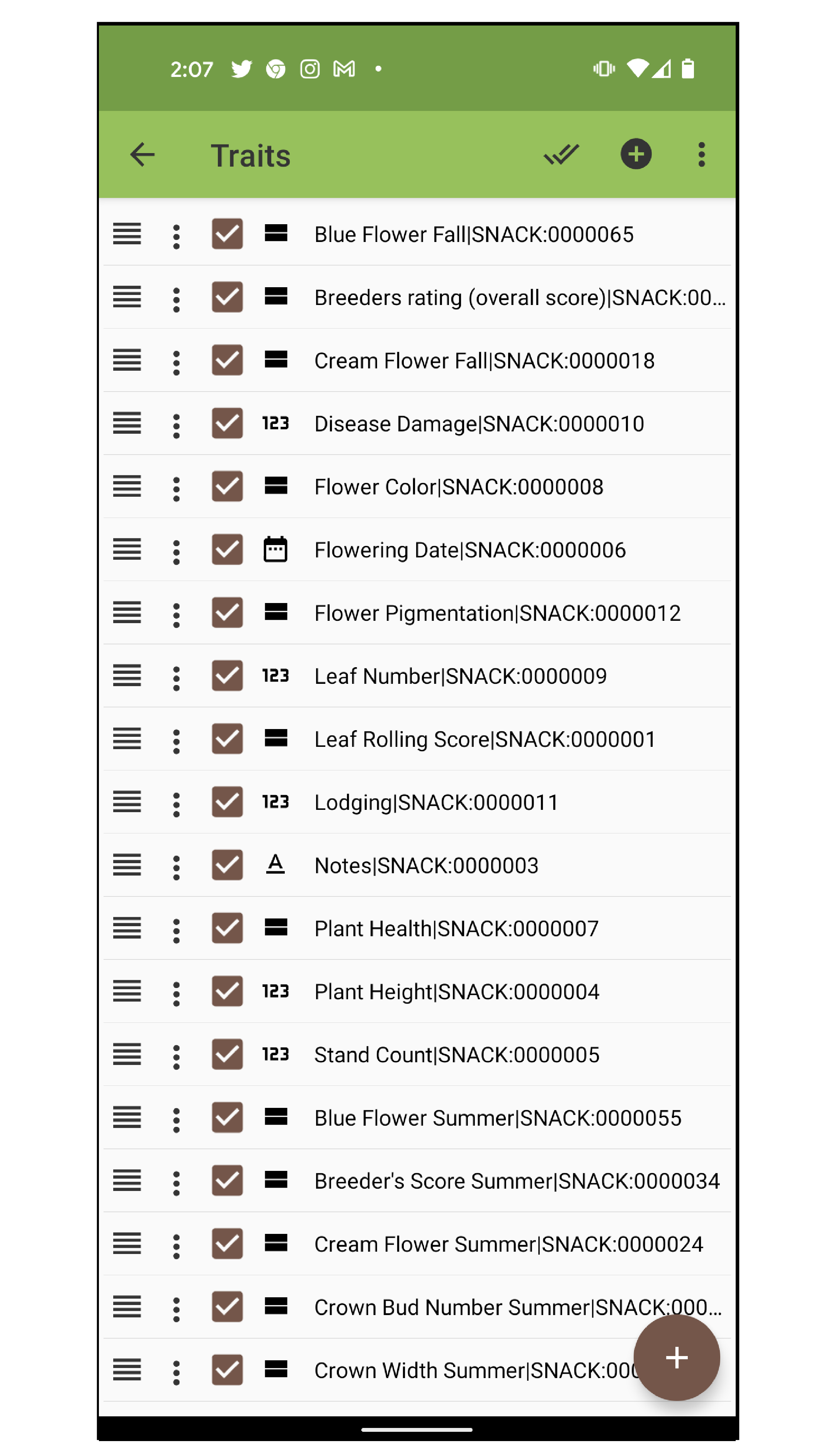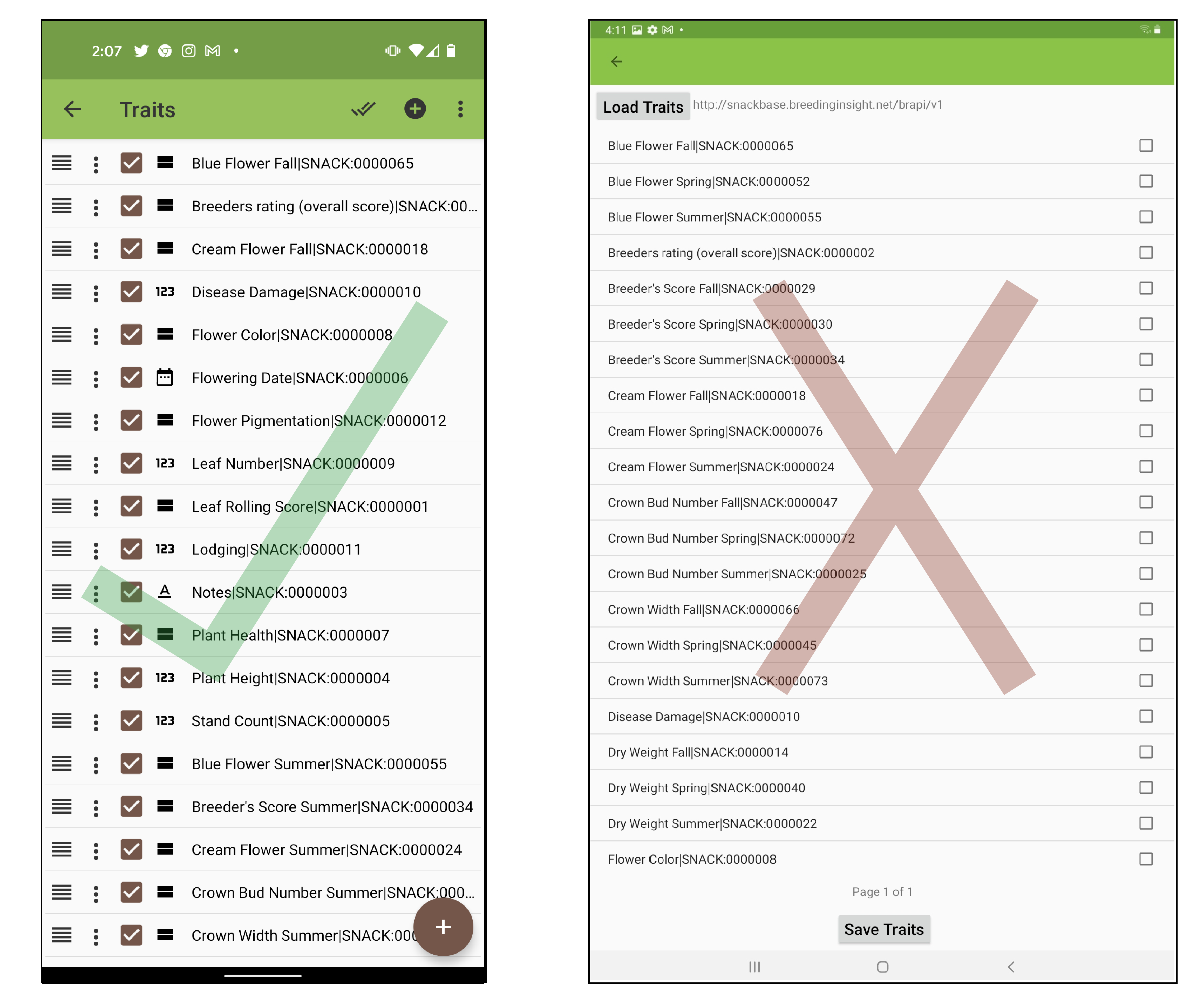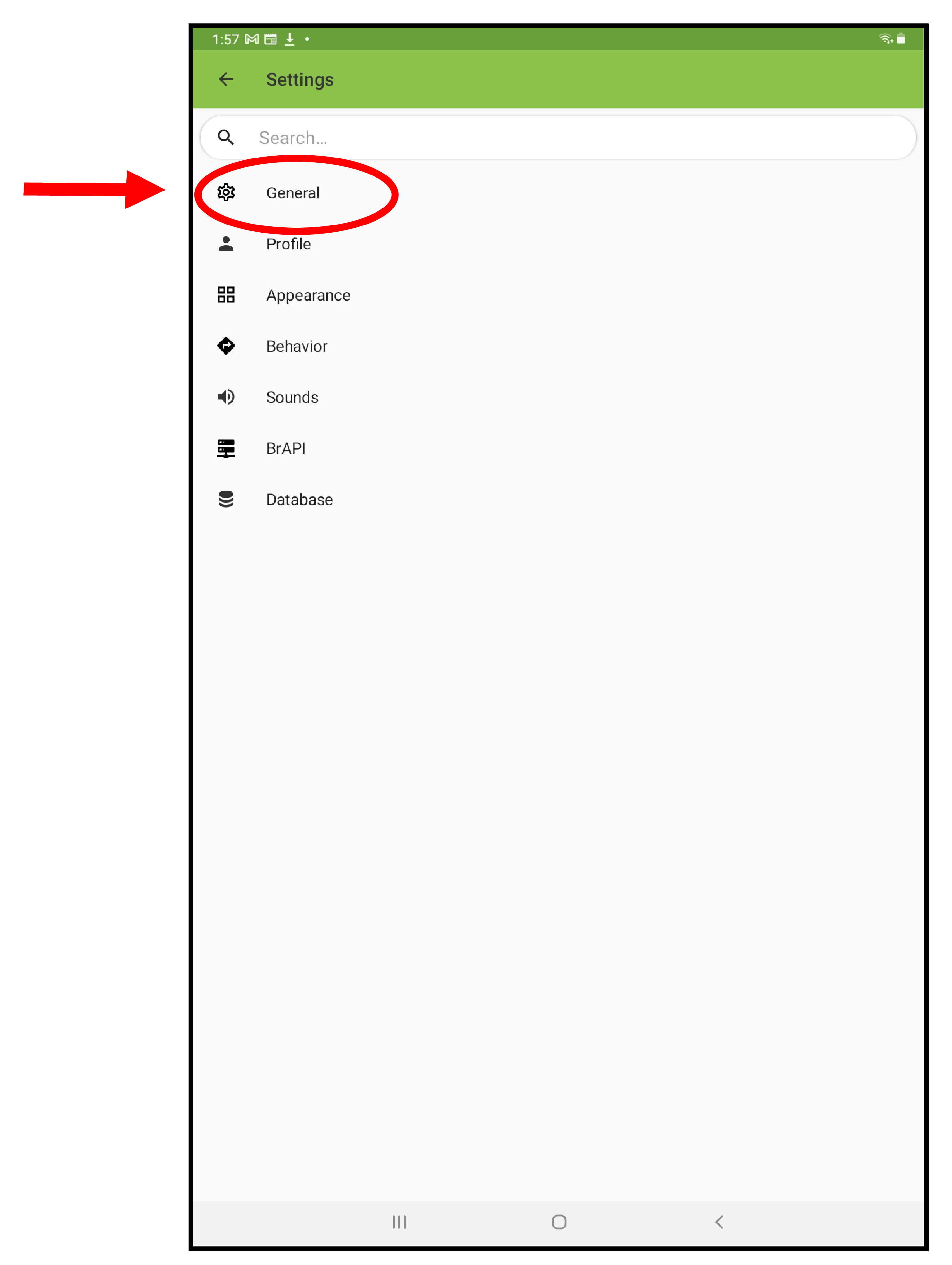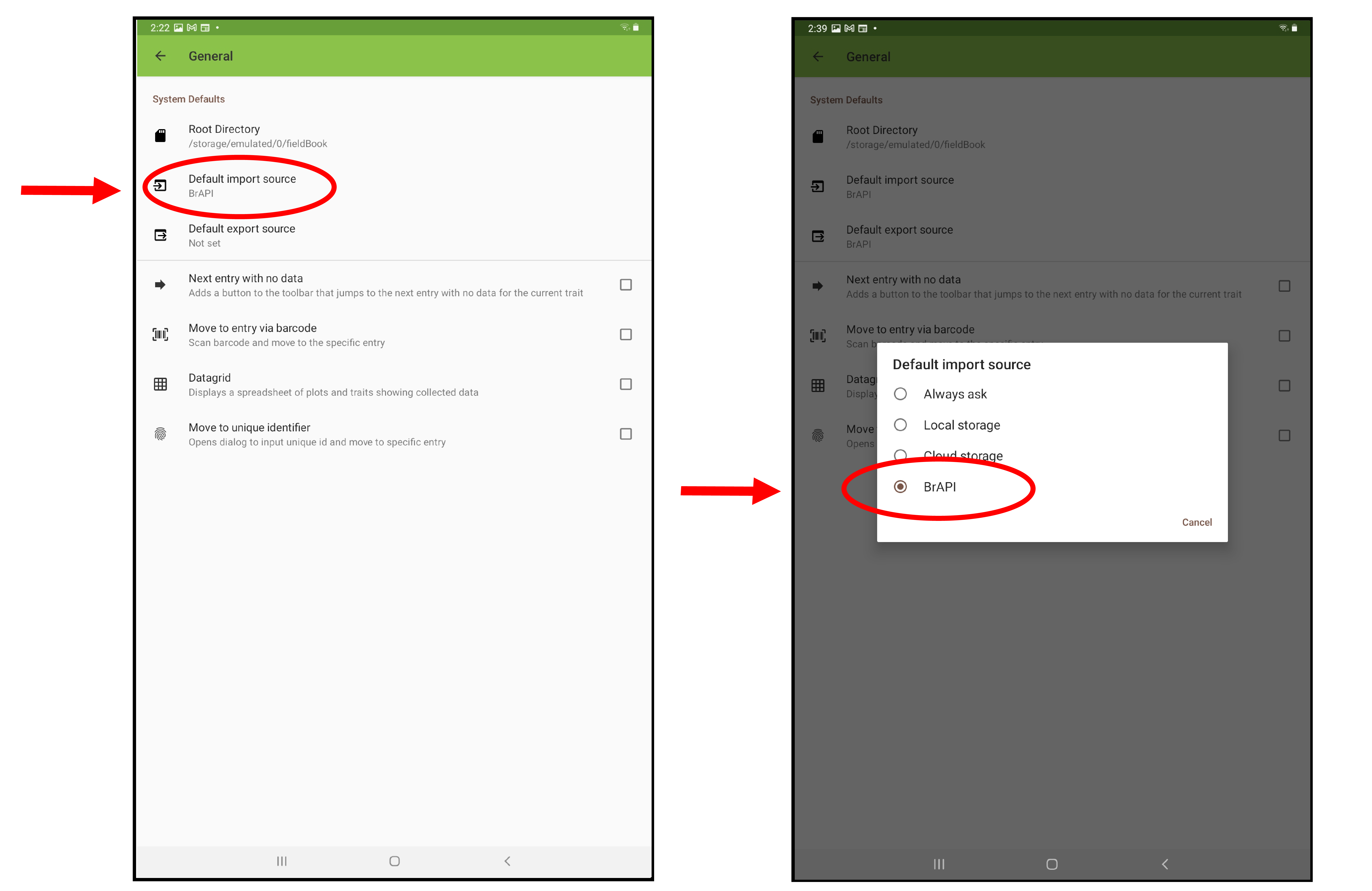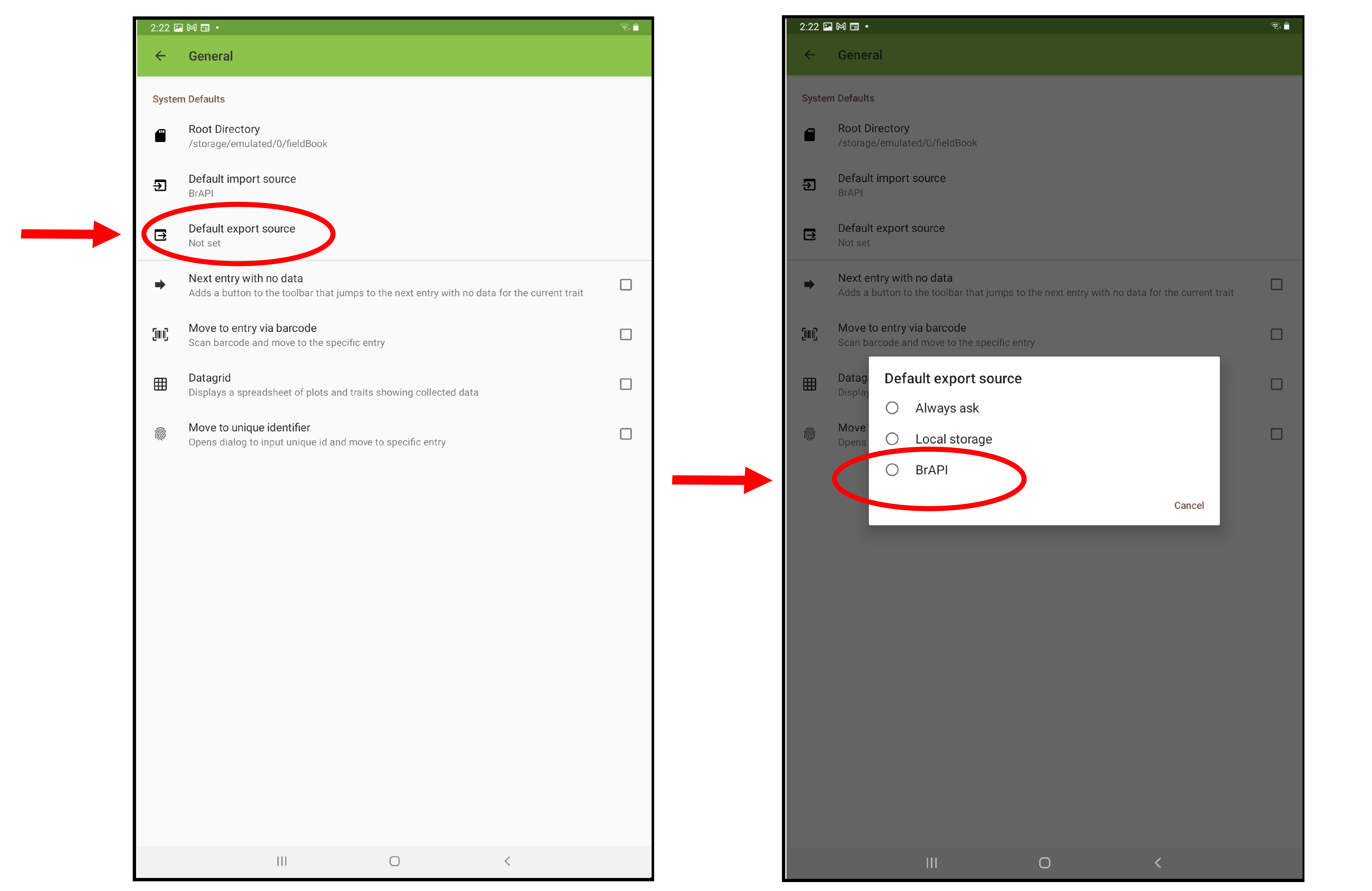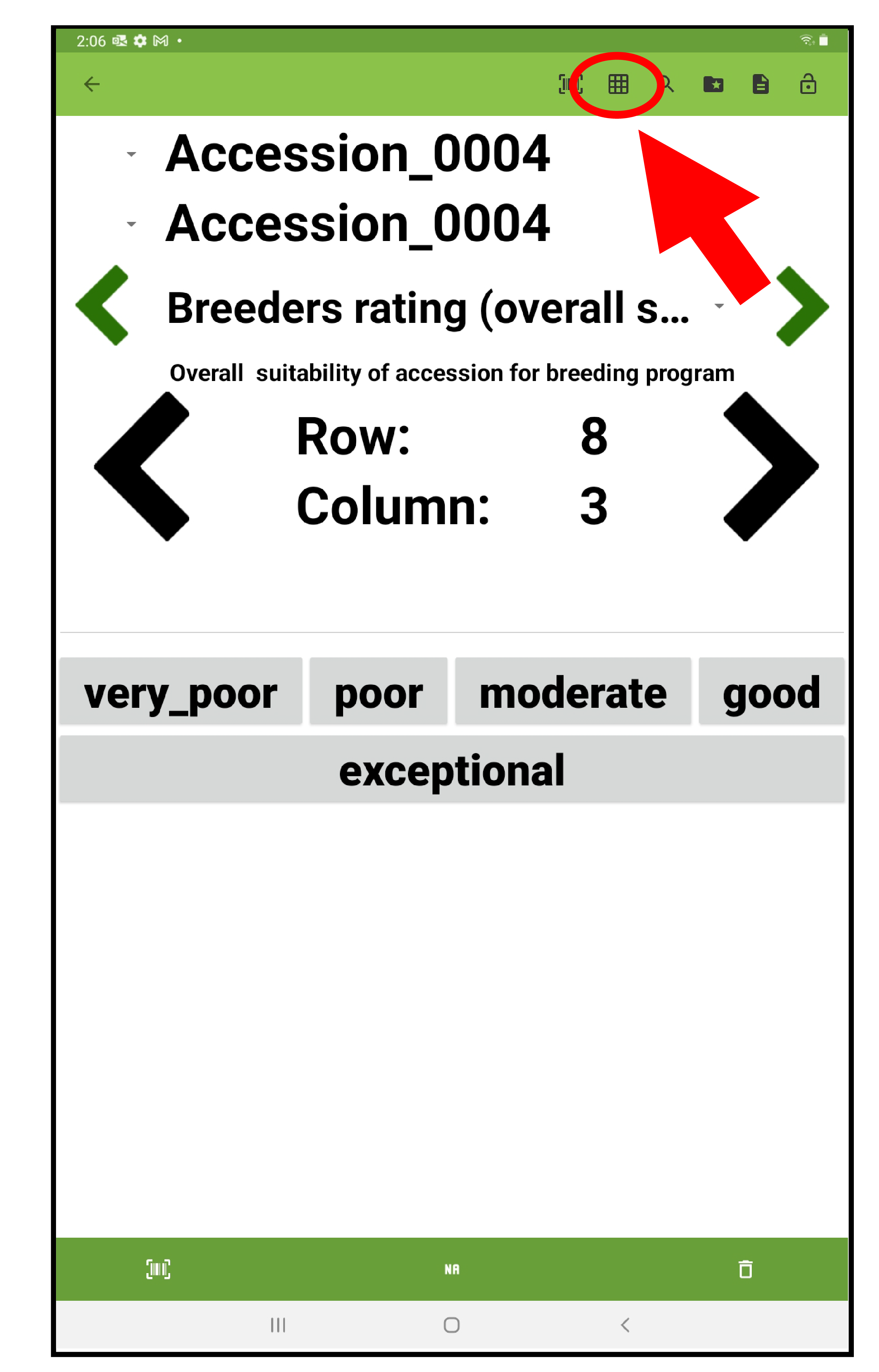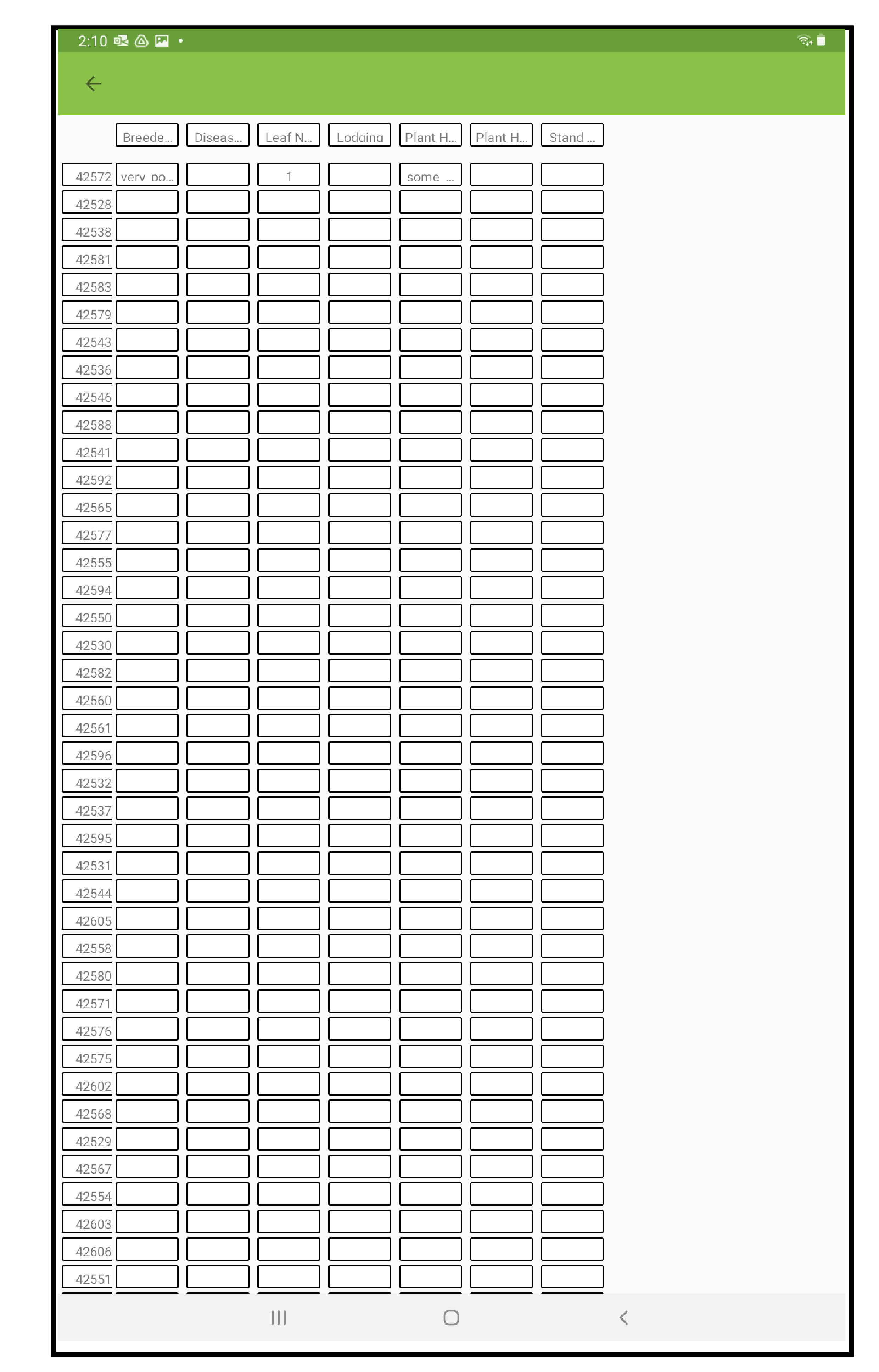Here are Breeding Insight’s responses to some Frequently Asked Questions regarding use of the Field Book app.
...
| Expand |
|---|
| title | I just updated to Field Book v5.2 and there are some behaviors I don't recognize. What are the differences I should know about in this new version? |
|---|
|
One of the differences that users notice in v5.2 is that on the Collection screen, the gray arrows no longer appear for changing the observation unit. Simply tap on the observation unit you wish to change, and the list of options will appear, as in prior versions. 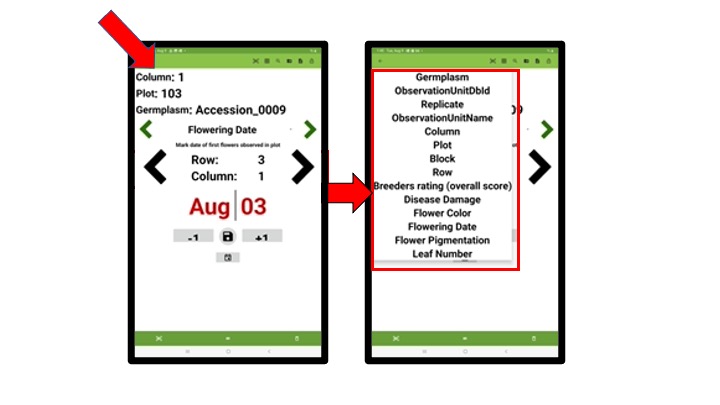 Image Removed Image Removed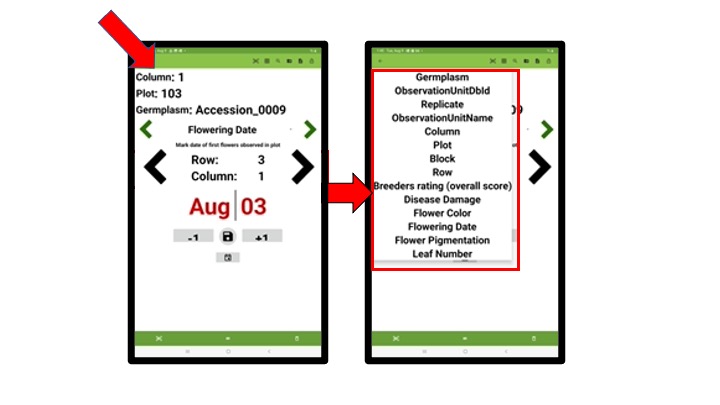 Image Added Image AddedAnother feature new to v5.2 is the addition of questions on setup that ask you to identify a storage location on your device for times when you choose to export locally. |
| Expand |
|---|
| title | I'm using Field Book v5.2 and nothing happens when I touch "Collect" on the main menu. |
|---|
|
The issue may have something to do with your device permissions. Try this: Go into your device’s Apps folder, turn on all permissions for FieldBook, and restart the device. |
| Expand |
|---|
| title | Help! I clicked “Always” instead of “Just Once” when authorizing Field Book in BreedBase. What should I do? |
|---|
|
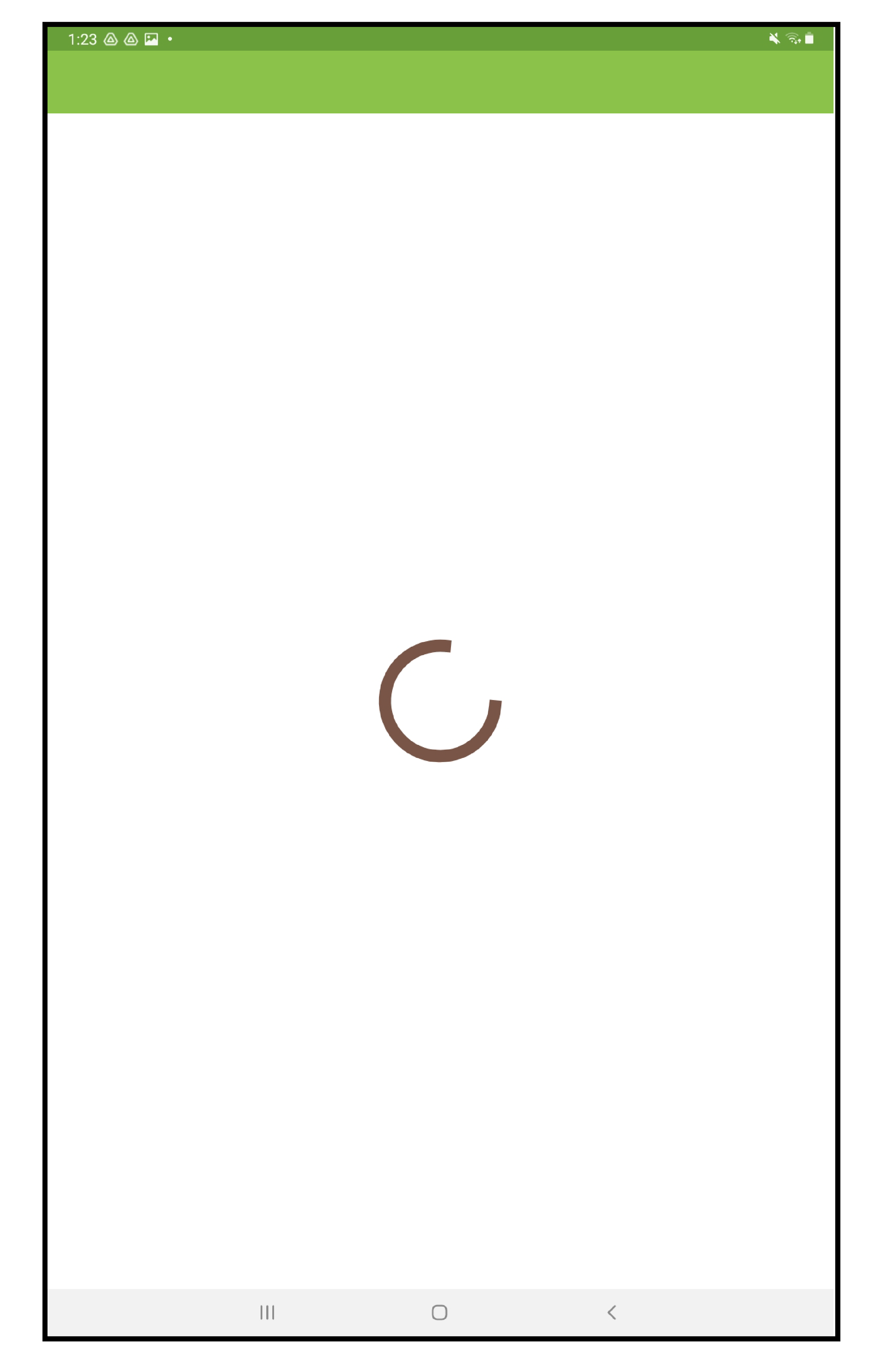 Let’s fix it! Close Field Book. Open your device’s Settings > Apps > Field Book > Set as default > Clear defaults. Reopen Field Book. Resume Field Book setup at the step for Setting the BrAPI Base URL: https://breedinginsight.atlassian.net/wiki/spaces/LH/pages/1546682504/Using+Field+Book+with+BreedBase+Instances#Set-the-BrAPI-Base-URL
|
| Expand |
|---|
| title | Can I reorder the list of traits in Field Book? |
|---|
|
Yes! (Traits in Field Book are listed and uploaded alphabetically by default.) To reorder the trait list: Upload the traits you want to phenotype into the Trait main screen. Click and hold the four stripes button  next to the trait you wish to reorder (as shown in Fig. 1). next to the trait you wish to reorder (as shown in Fig. 1). Drag and drop the trait to the desired spot/order for phenotyping.
This process is ideal for ordering the traits into what makes the best sense for the phenotyping work flow. 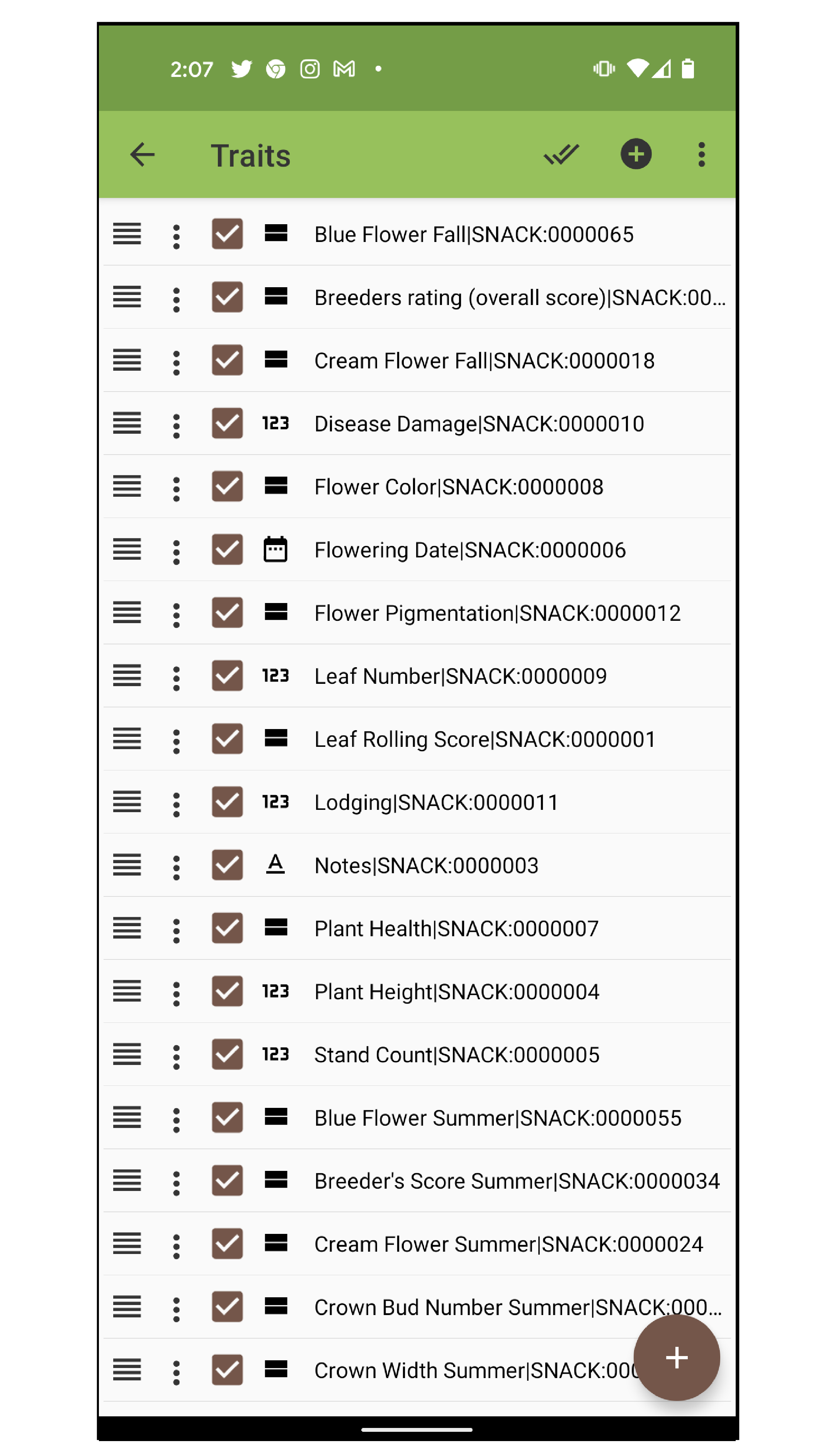 | Note |
|---|
Warning: You must be on a screen with a downloaded trait list for phenotyping, as shown in Fig. 1 (above) and Fig. 2 (below left), in order to reorder traits. You cannot reorder traits from a screen showing the full ontology list of traits in BreedBase available for download to Field Book, as shown on Fig. 2 (right). |
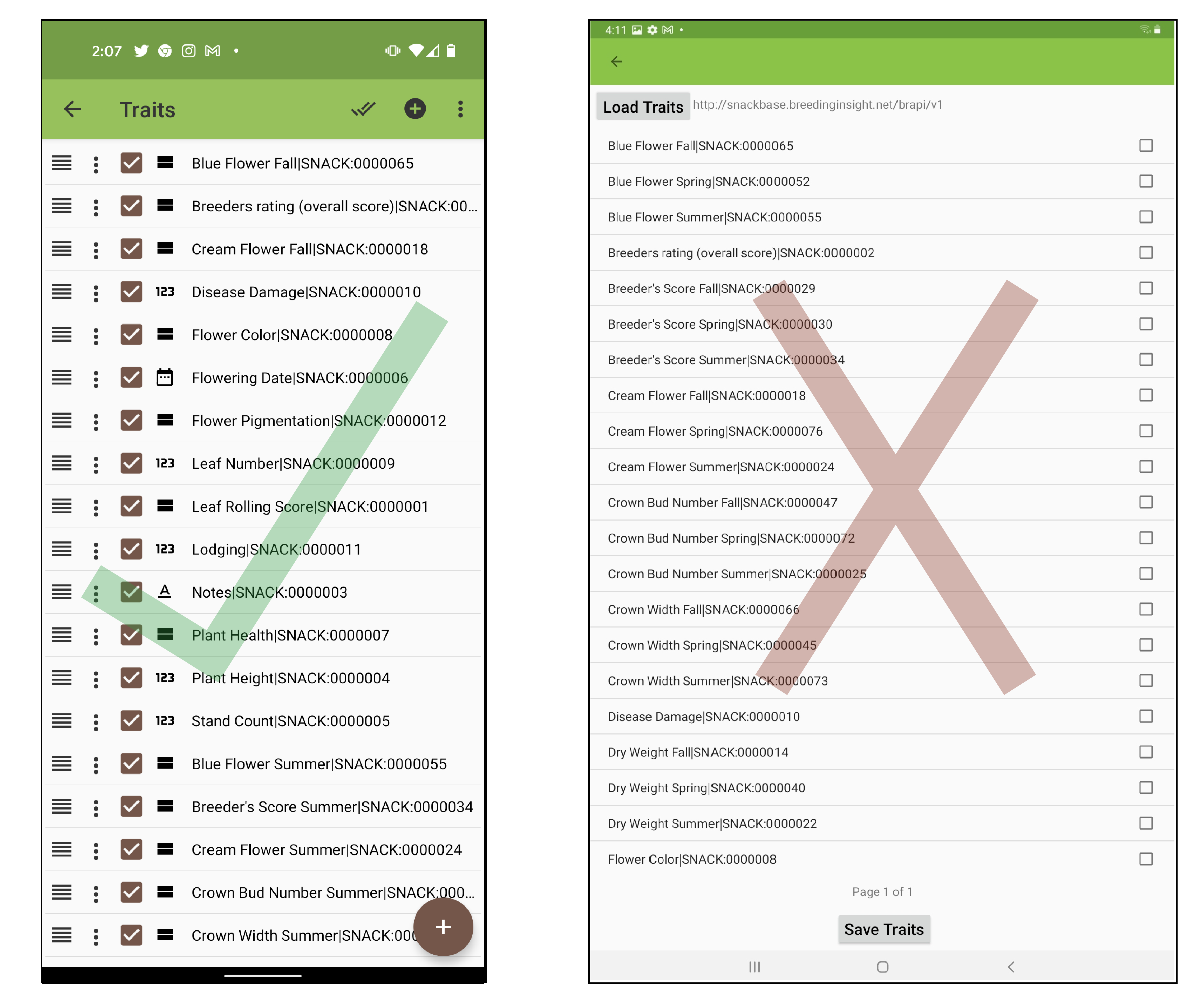 |
...
| Expand |
|---|
| title | I have a really large trial. Is there a way to scroll faster on the app or use a lookup feature to get to the plot I want to phenotype? |
|---|
|
Yes! There are a couple of different methods than can be used: You can hold down the plot advance arrow button to advance quickly through the plot numbers. The plot numbers will begin to scroll rapidly. to advance quickly through the plot numbers. The plot numbers will begin to scroll rapidly. You can also use the magnifying glass icon  (located in the upper right of the screen) to set the plot to be ‘greater than’. Select a row or column position, and it will advance you to that position. (located in the upper right of the screen) to set the plot to be ‘greater than’. Select a row or column position, and it will advance you to that position. You can also select the grid feature icon [add grid icon] and then tap the plot you are interested in navigating to. The box will highlight yellow when you tap on it before it navigates you there. You can also use barcode or QR code icon [add QR code icon] attached to the plant. Scanning the code will take you to the plot to be phenotyped. For traits, there is a drop-down menu beside the current trait option. You can select the trait from there and avoid scrolling through all the other traits.
|
| Expand |
|---|
| title | Can I set BrAPI as the default import and export source? |
|---|
|
Yes! The advantage to setting the default import and export source as BrAPI is that when you upload a trait or trial, you won’t be asked to use BrAPI each time. From the main menu, select ‘General’.
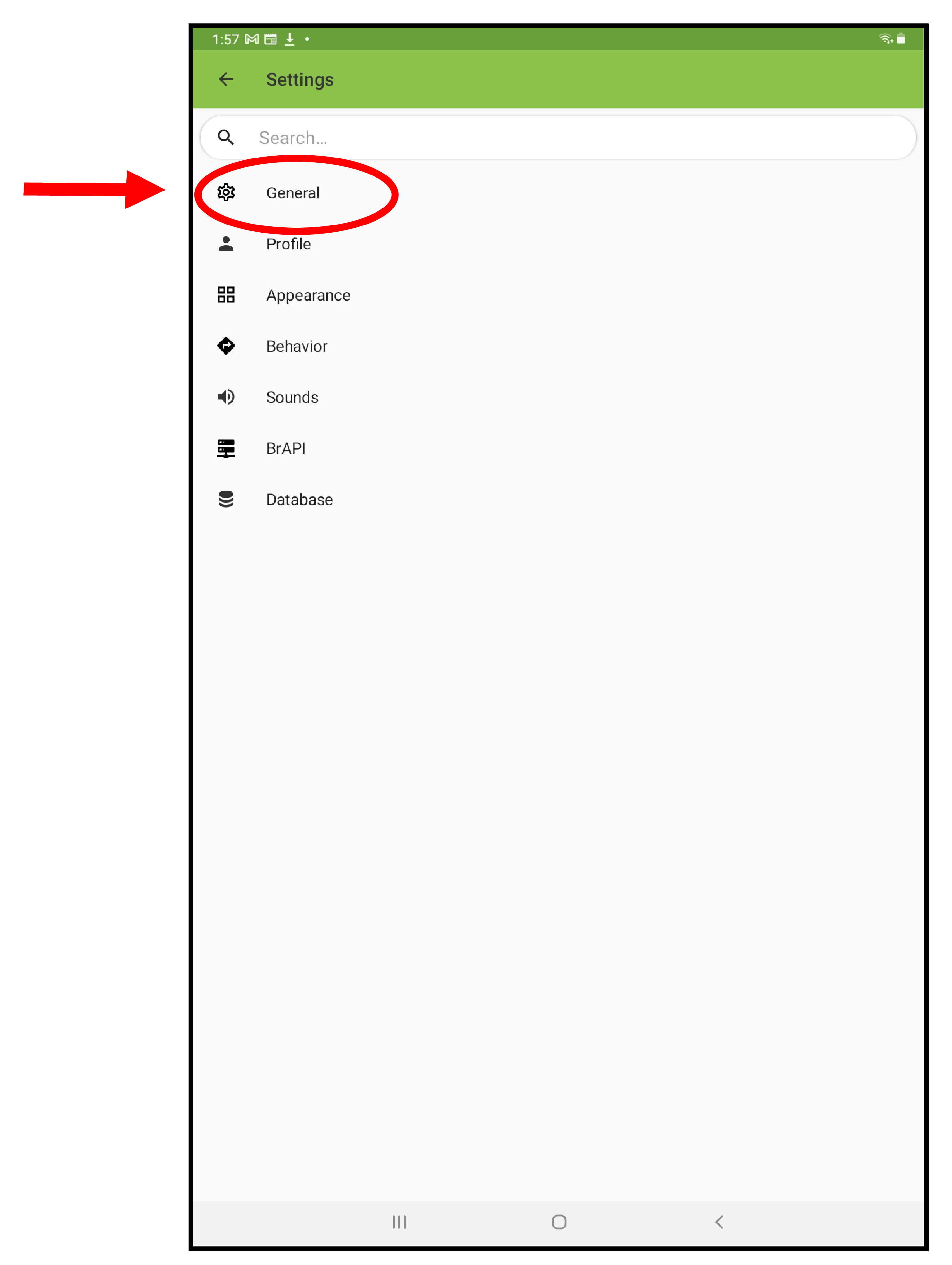 2. Select ‘Default import source’. Choose ‘BrAPI’. 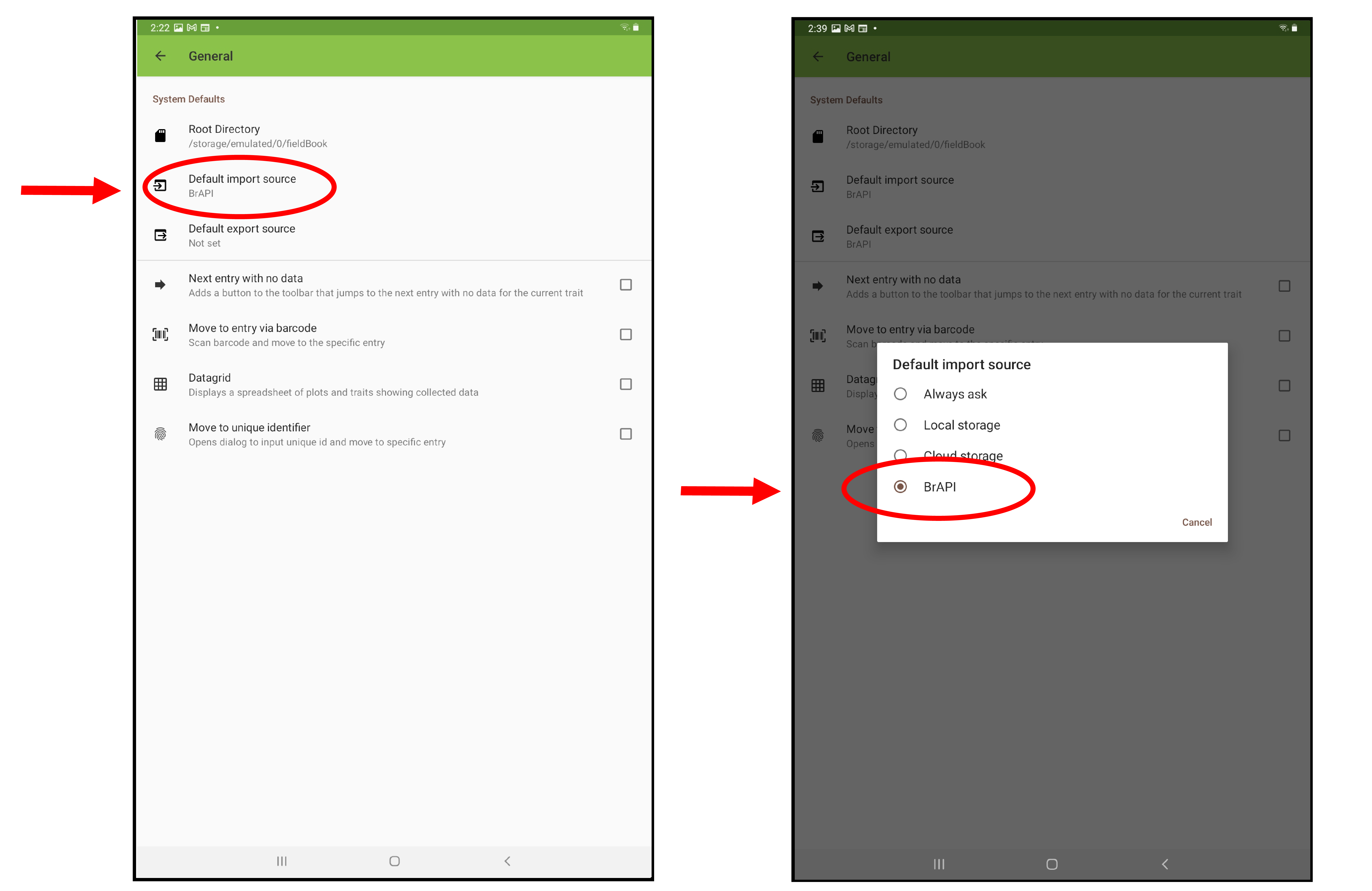 3. Select ‘Default export source’. Choose ‘BrAPI’. 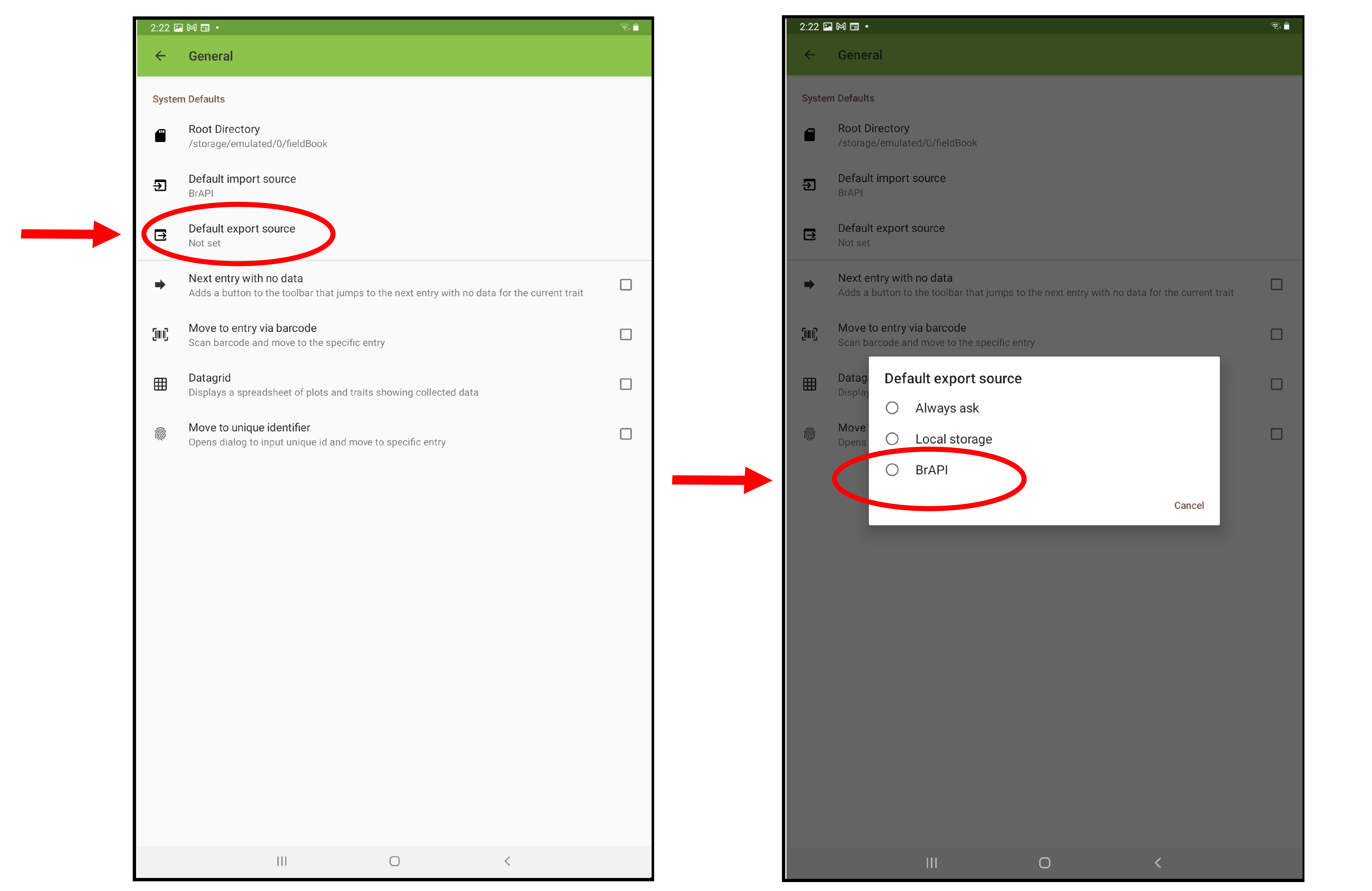 4. All set! |
| Expand |
|---|
| title | Can I view measurements collected in Field Book as an editable table? |
|---|
|
Yes! Go to Settings, then General. Check the box for “Datagrid”. Return to the Main Page. Go to Collect. From the data collection screen, you should now see a grid icon in the upper green bar. Tap the grid icon.
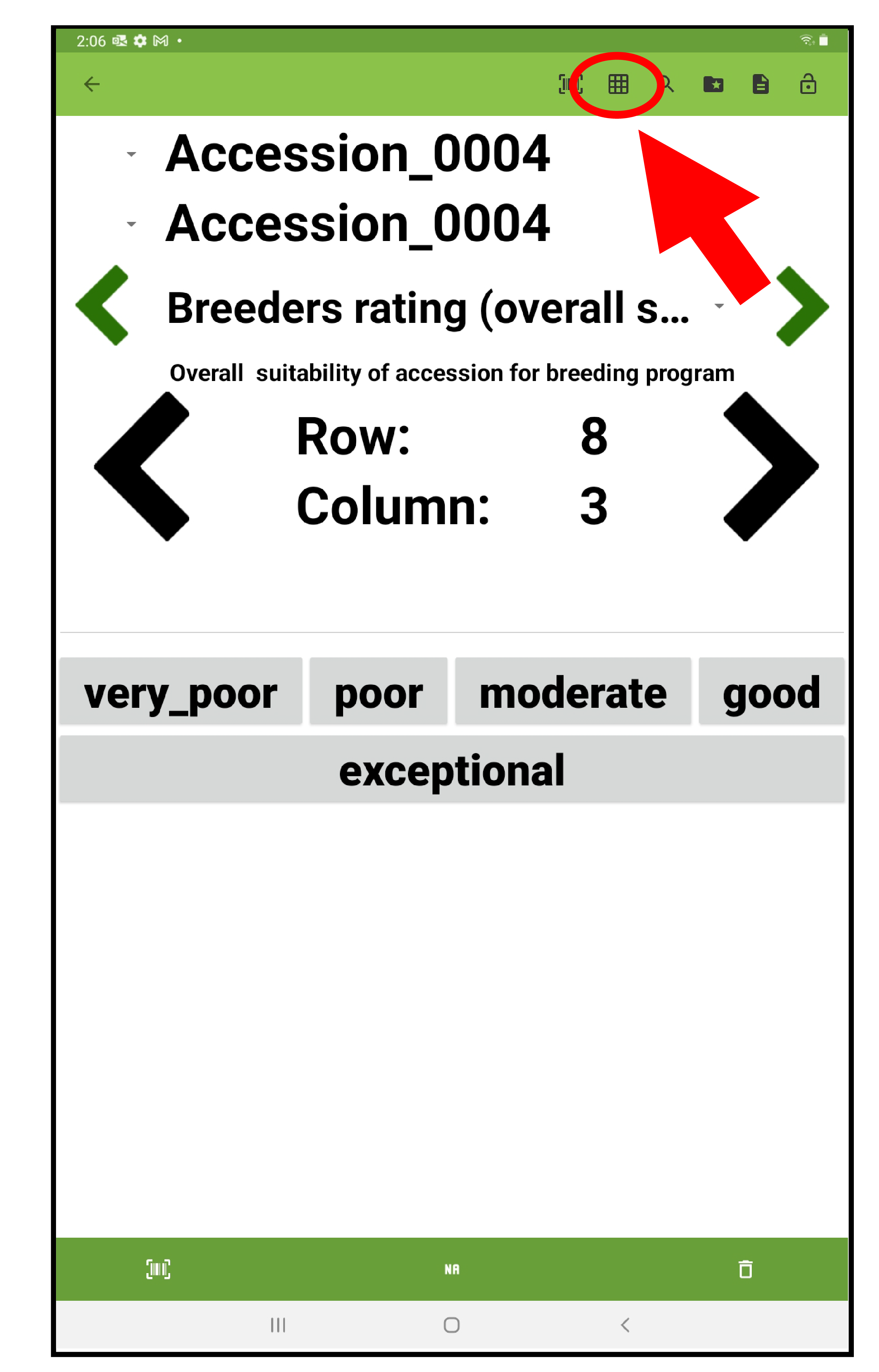 7. A table appears, showing the measurements you have collected in the current data collection session. 8. You can tap any cell to go the data collection screen for that specific observation unit. 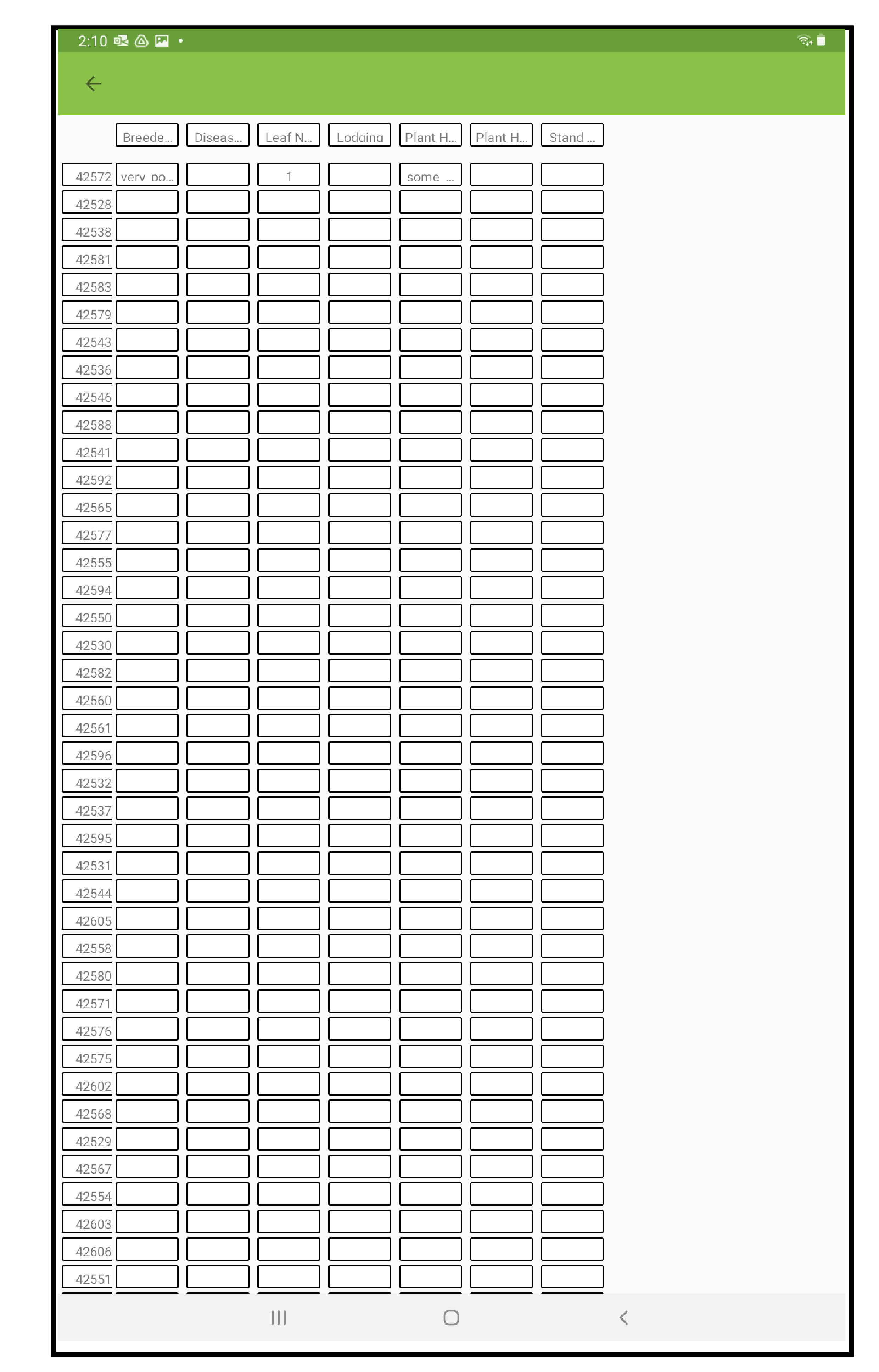 |
| Expand |
|---|
| title | Is it possible to alter the layout in Field Book? In FileMaker, I can move the fields around the page to match the field or greenhouse experiment. In Field Book, it appears that only one trait for one plot is visible at a time and you have to scroll through additional traits. Is that correct? |
|---|
|
Field Book only allows you to only see one trait and one plot at a time when you are collecting data. Field Book does not show the field layout at this moment [field map]. This is a feature that is in BreedBase. If you need to jump from plot to plot, you can use: The search feature  and search for the plot # or row and column position of the plot of interest. and search for the plot # or row and column position of the plot of interest. You can also use barcodes or QR codes attached to the plant. Scanning the code will take you to the plot to be phenotyped. You can hold down the plot advance arrow  , which will scroll quickly through the numbers. , which will scroll quickly through the numbers. You can also select the grid feature and then tap the plot you are interested in navigating to. The box will highlight yellow when you tap on it before it navigates you there.
For traits, there is a drop-down menu beside the current trait option. You can select the trait from there and avoid scrolling through all the other traits. |
...
| Expand |
|---|
| title | I've just attended a BI training for Field Book. How do I delete DemoBase and the practice data? |
|---|
|
Delete the practice fields associated with DemoBase. Main Page > Fields > Select the practice field and delete. Delete the practice traits associated with DemoBase. Main Page > Traits > Select all fields and delete. Remove DemoBase from Field Book and add your program’s instance of BreedBase. Main Page > Settings > BrAPI > Base URL. Delete the link to DemoBase and add your program’s instance from this list of BreedBase Instances.
|
| Expand |
|---|
| title | Oops... I made a data entry mistake in Field Book. How do I correct it? |
|---|
|
If you’ve not yet exported, simply change the entry in Field Book. If you’ve exported and it was recently, make the adjustment in Field Book and export again. The new entry will be time stamped in BreedBase. (The first entry will be visible by default and will need to be changed within BreedBase to the new entry.) If you’ve exported but it’s been some time ago, contact your BI coordinator and request the update be made directly in BreedBase. |
...