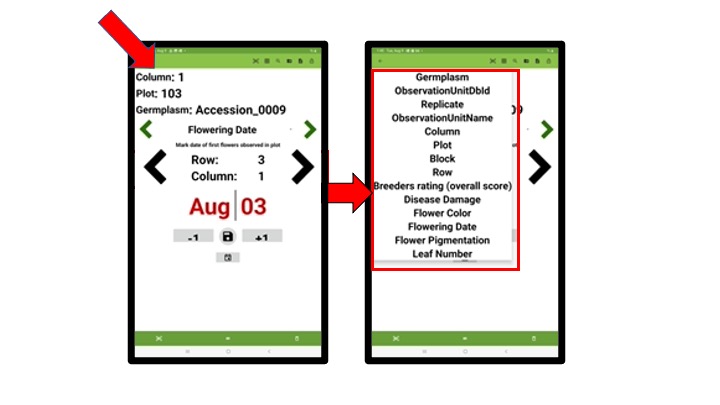...
...
...
...
...
Here are Breeding Insight’s responses to some Frequently Asked Questions regarding use of the Field Book app.
| Tip |
|---|
If you don’t see your question listed, please contact your Breeding Insight coordinator. |
| Expand |
|---|
| title | What Are there any new Field Book features are comingin development? |
|---|
|
Field Book v5.3 is in beta release. Here is are the list of v5.3 product features. |
| Expand |
|---|
| title | I just updated to Field Book v5.2 and there are some behaviors I don't recognize. What are the differences I should know about in this new version? |
|---|
|
One of the differences that users notice in v5.2 is that on the Collection screen, the gray arrows no longer appear for changing the observation unit. Simply tap on the observation unit you wish to change, and the list of options will appear, as in prior versions. 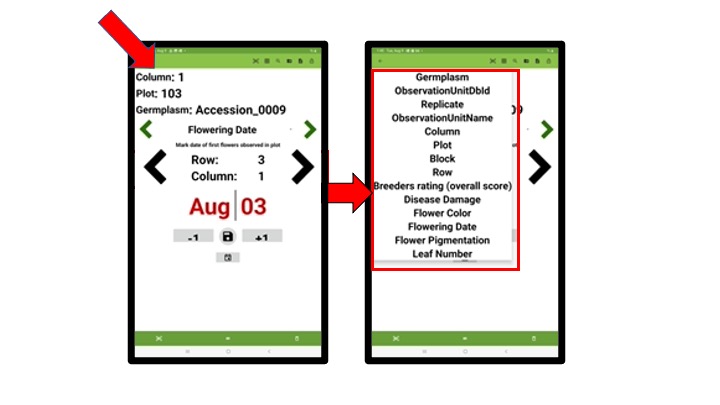 Another feature new to v5.2 is the addition of questions on setup that ask you to identify a storage location on your device for times when you choose to export locally. |
...
| Expand |
|---|
| title | I have a really large trial. Is there a way to scroll faster on the app or use a lookup feature to get to the plot I want to phenotype? |
|---|
|
Yes! There are a couple of different methods than can be used: You can hold down the plot advance arrow button to advance quickly through the plot numbers. The plot numbers will begin to scroll rapidly. to advance quickly through the plot numbers. The plot numbers will begin to scroll rapidly. You can also use the magnifying glass icon  (located in the upper right of the screen) to set the plot to be ‘greater than’. Select a row or column position, and it will advance you to that position. (located in the upper right of the screen) to set the plot to be ‘greater than’. Select a row or column position, and it will advance you to that position. You can also select the grid feature icon [add grid icon] and then tap the plot you are interested in navigating to. The box will highlight yellow when you tap on it before it navigates you there. You can also use barcode or QR code icon [add QR code icon] attached to the plant. Scanning the code will take you to the plot to be phenotyped. For traits, there is a drop-down menu beside the current trait option. You can select the trait from there and avoid scrolling through all the other traits.
|
...